Cara Membuat Handphone Menjadi Modem Dengan PC Suite
hai sobat,, gimana kabar hari ini,, pada hari ini kuota saya udah abis,, sudah satu bulan , maka sebagai koneksi alternatif saya menggunakan handphone saya sebagai modem , handphone saya adalah Nokia c1-01 S40 ,, maka handphone saya bisa digunakan sebagai modem,, saya menggunakan cable sebagai koneksi dari handphone ke PC ,saya sarankan teman-teman menggunakan cable karena menggunakan bluetooth ataupun infrared terlalu beresiko untuk kesehatan handphone. saya pernah mengalami handphone saya hampir saya buang gara-gara firmwarenya rusak setelah menggunakan bluetooth sebgai koneksi handphone ke PC.
ok cara membuat handphone menjadi modem adalah sbb,
sebagai contoh saya menggunakan handphone nokia dan menggunakan nokia PC suite yang mau download click here
ok mari kita mulai
install nokia PC suite jika handphone anda bukan nokia maka download seseuai vendor handphone anda
stelah itu koneksikan handphone dengan PC baik menggunakan cable maupun bluetooth dan infrared
setelah itu pilih connect to internet
untuk pengguna pertama lakukan setting manual , sebgai contoh saya menggunakan provider axis sebagai mobile broadband saya
pilih configure the connection manually
setelah selesai pilih connect
jika anda berhasil akan muncul gambar seperti ini
jika anda berhasil akan muncul seperi ini
Posted on May 8, 2013, in Internet. Bookmark the permalink. 11 Comments.



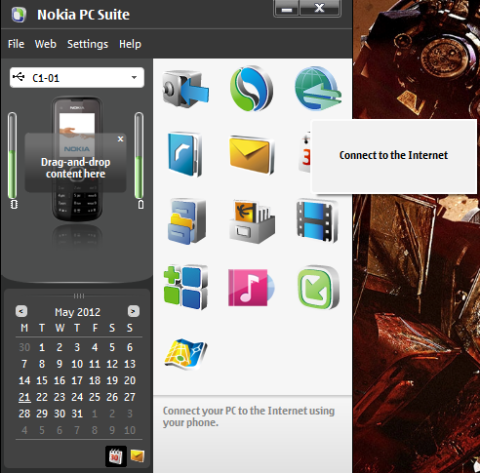







Hello! This is my 1st comment here so I just wanted to give a quick shout out and tell you I genuinely enjoy reading your articles.
Can you suggest any other blogs/websites/forums that deal with the same topics?
Thank you!
I seldom leave responses, but I read through a few comments on Cara Membuat Handphone Menjadi Modem Dengan PC Suite | COPAZ
BLOG. I actually do have a couple of questions for you if you tend not
to mind. Is it only me or do a few of these comments
come across like they are coming from brain dead
visitors? 😛 And, if you are posting at additional social sites, I’d like to keep up with you. Would you post a list of the complete urls of your shared sites like your linkedin profile, Facebook page or twitter feed?
Remarkable things here. I am very happy to see your post.
Thanks a lot and I am having a look ahead to touch you.
Will you please drop me a e-mail?
all the time i used to read smaller posts that as well clear their
motive, and that is also happening with this article which I am reading at this place.
Wow! This blog looks just like my old one!
It’s on a totally different subject but it has pretty much the same layout and design. Excellent choice of colors!
I like what you guys tend to be up too. This kind of clever
work and coverage! Keep up the awesome works guys I’ve added you guys to blogroll.
You’ve made some really good points there. I checked on the internet to find out more about the issue and found most people will go along with your views on this website.
Hi there everyone, it’s my first visit at this site, and piece of writing is genuinely fruitful in favor of me, keep up posting such content.
Admiring the time and energy you put into your website and in
depth information you present. It’s good to come across a blog every once in a while that isn’t the same out of date rehashed information.
Excellent read! I’ve saved your site and I’m including your RSS feeds to my Google account.
Pretty! This has been an extremely wonderful article.
Thank you for supplying this info.
It’s amazing to pay a visit this web site and reading the views of all colleagues on the topic of this piece of writing, while I am also eager of getting familiarity.